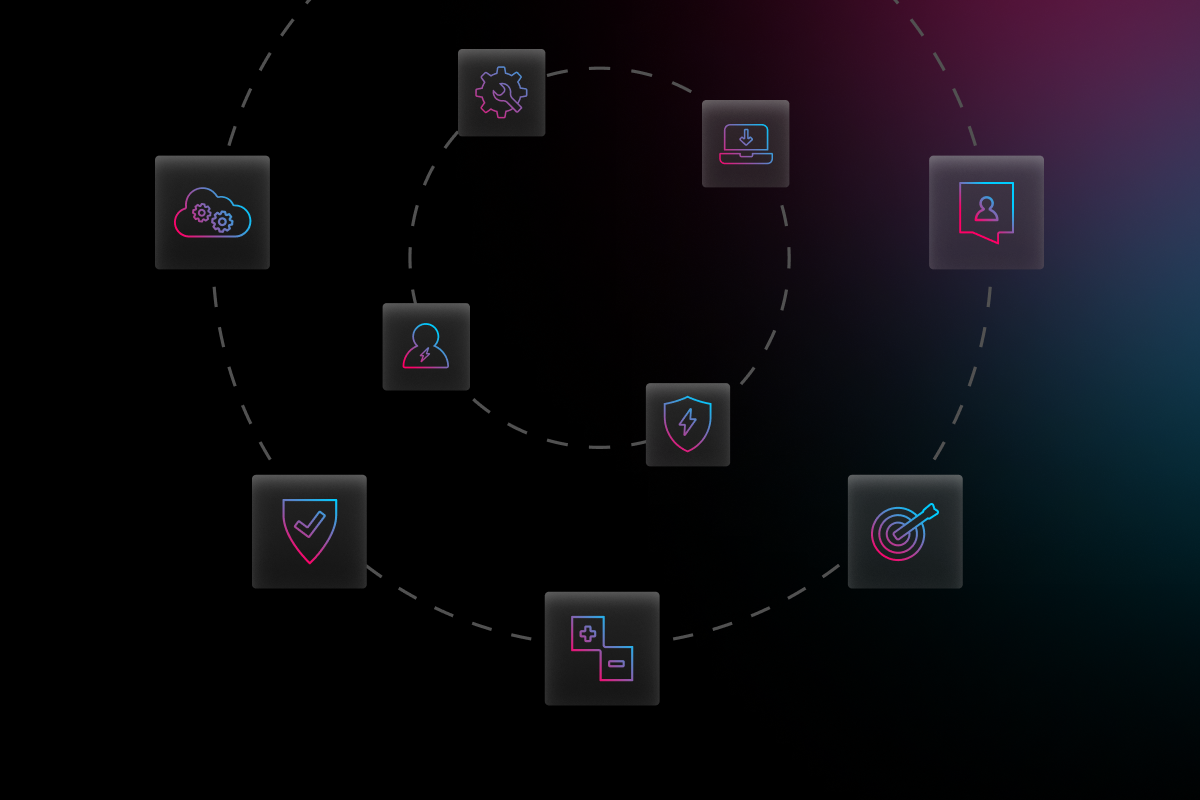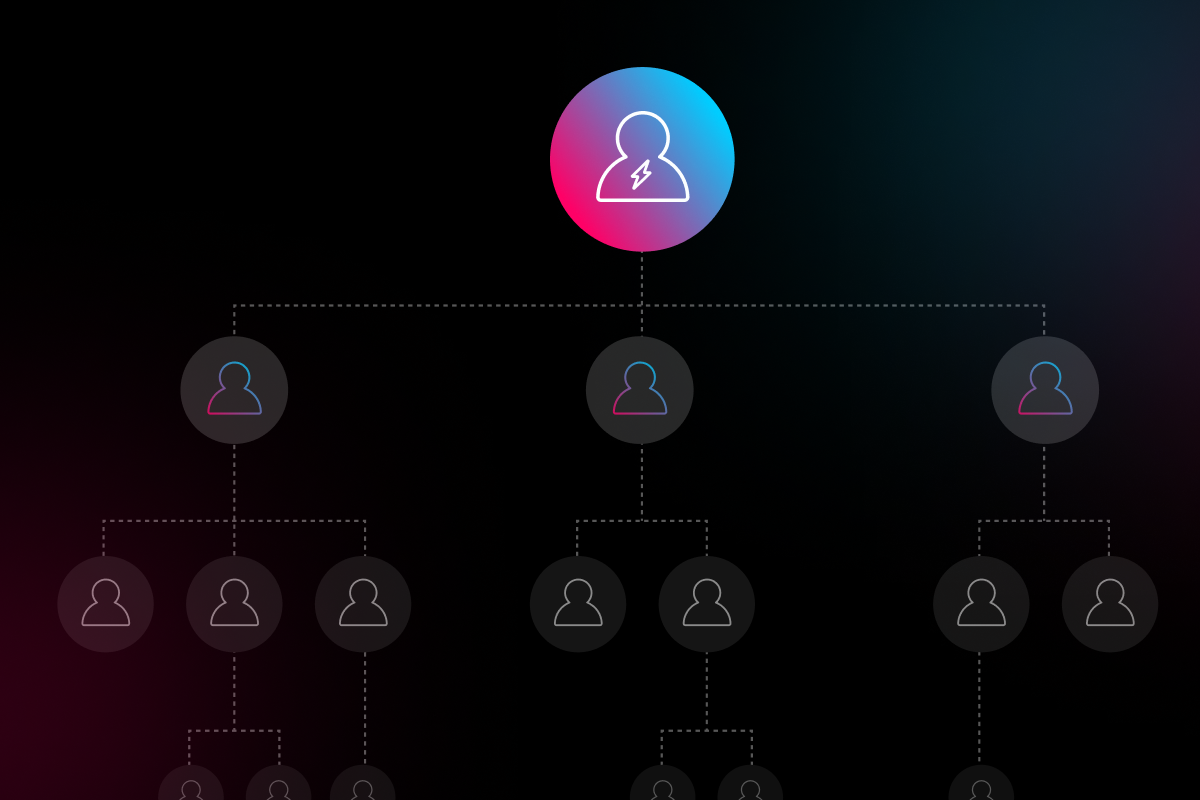
The network of interconnected devices, workstations, and servers that you configure for your business serve as the backbone of your organization. In order to ensure that your operations are running seamlessly and securely, your communication network needs to be optimized for your specific business needs.
Today, the two main types of network options are WAN (Wide Area Network) and LAN (Local Area Network). Understanding how each of these networks work and what their key capabilities are will help you decide which option best suits the needs of your business. Below, we will address the key differences between WAN and LAN.
What is a LAN?
A LAN, which stands for Local Area Network, is a network where the connected devices are local. The local part is what really sets it apart from other types of networks such as MAN (metropolitan area network) and wide area network (WAN).
LANs are usually confined within a small location, typically a single building. However, this isn’t a mandatory requirement. The area may be your home or even a small business, and it could contain only a few devices. Alternatively, it may be a much larger area, such as an entire office building that contains hundreds, if not thousands of devices.
Regardless of how large the area is, the single, distinctive feature of a LAN is that devices are situated in a single location. Using a LAN has a similar advantage to networking several devices together – the devices can share files, internet connection, printers, etc.
The type of tech used in a LAN depends on the services provided by your business and the number of devices on the network. The two basic connection types used on LANs, regardless of the size, are Wi-Fi and Ethernet cables.
What is a WAN?
A WAN, which stands for Wide Area Network is an IP-based network connecting two or more locations. In a business, these networks are typically designed to support everything your different teams might need to share, such as your internet, computer systems, and internal communications. There are two main types of WAN, namely Virtual Private Network (VPN) and Peer-to-Peer networks (P2P).
VPN networks are essential if your branches or offices are spread throughout the country, but you need to use the same sensitive data and access the same IT systems in every location. VPNs operate like encrypted ordinary internet connections. This means that all the data you send on your network is entirely private and only invited people and locations can have access to it.
P2P networks, on the other hand, are designed to link local sites. This type of WAN is ideal for businesses with multiple branches within the same area. These networks can link various business locations by creating a WAN path that goes through one location and a network provider to another remote site.
WAN vs. LAN: What are the Differences?
LAN is a group of network devices that allow communication between connected devices in a small area. WAN, on the other hand, covers a wider area such as a country or a continent. This network is usually expensive and might not be owned by any one organization.
Below is a list of other differences between WAN and LAN:
- LAN has a higher data transfer rate, whereas WAN has a lower data transfer rate.
- LAN offers more fault tolerance than WAN.
- LAN ownership is private, whereas WAN ownership can either be public or private.
- The propagation delay in LAN is shorter, whereas the propagation delay in WAN is longer.
- LAN is less congested compared to WAN, given its location limitation.
- LAN operates on the principle of broadcasting, whereas WAN operates on the principle of point to point.
- The transmission medium used in LAN is a coaxial or UTP cable. On the other hand, WAN uses PSTN and satellite links as transmission and communication mediums.
- LAN tends to use connectivity technologies such as tokens and Ethernet. Conversely, WAN uses technologies like X.25 and frame relay for connectivity for longer distances.
WAN vs. LAN Costs
To keep up with the greater network demands, it costs more to set up a WAN than it does a LAN. WAN requires more sophisticated hardware like bridges and workstations, and the initial setup cost includes things like firewalls.
The cost of setting up a LAN is as low as the networks and devices. They can also be maintained at a lower cost since they cover a smaller geographical area.
WAN vs. LAN Ports and Cables
LAN uses Ethernet cables (Cat6, Cat6a, Cat5, and Cat5e) or wireless cards to connect. This begins from a central access point such as a router or a software program. Copper cabling is often used when fiber-to-the-home is available, or Wi-Fi is used in making wireless networking available to a local network.
Modern LAN routers usually connect devices wirelessly. Even so, wired connections like Ethernet cables tend to be faster since they have less interference.
WANs are more complex, requiring a port that connects a router to the outside world. WANs can be connected using wired services such as T1 cables, Direct Internet Access, and Metro Ethernet, or wireless cable services such as cell networks, satellite signals, and public Wi-Fi.
LAN vs. WAN vs. Ethernet
Ethernet is simply the most common type of LAN. In contrast to a WAN that spans a large geographical area, LAN is usually connected to computers in a small area. In a world where Wi-Fi is prominent, you might be wondering whether there is room for an Ethernet port on your computer. Well, the answer to that question is yes. And here’s why: Ethernet supports speeds of up to 1000Mbps. Additionally, Ethernet has signal stability, is flexible, and is secure. Ultimately, the choice to use Ethernet boils down to your preferences, needs, and budget.
Electric Can Help You Optimize Your Business’s Technology
When it comes to choosing between WAN and LAN for your business, there are several factors at play. However, in most cases, a LAN is sufficient for the majority of SMBs, given its ease to set up and lower running costs. If you need help setting up and maintaining business networks, Electric can help. We have industry expertise that is paired with proprietary technology to create comprehensive, secure, and intuitive solutions. Contact us to learn more.