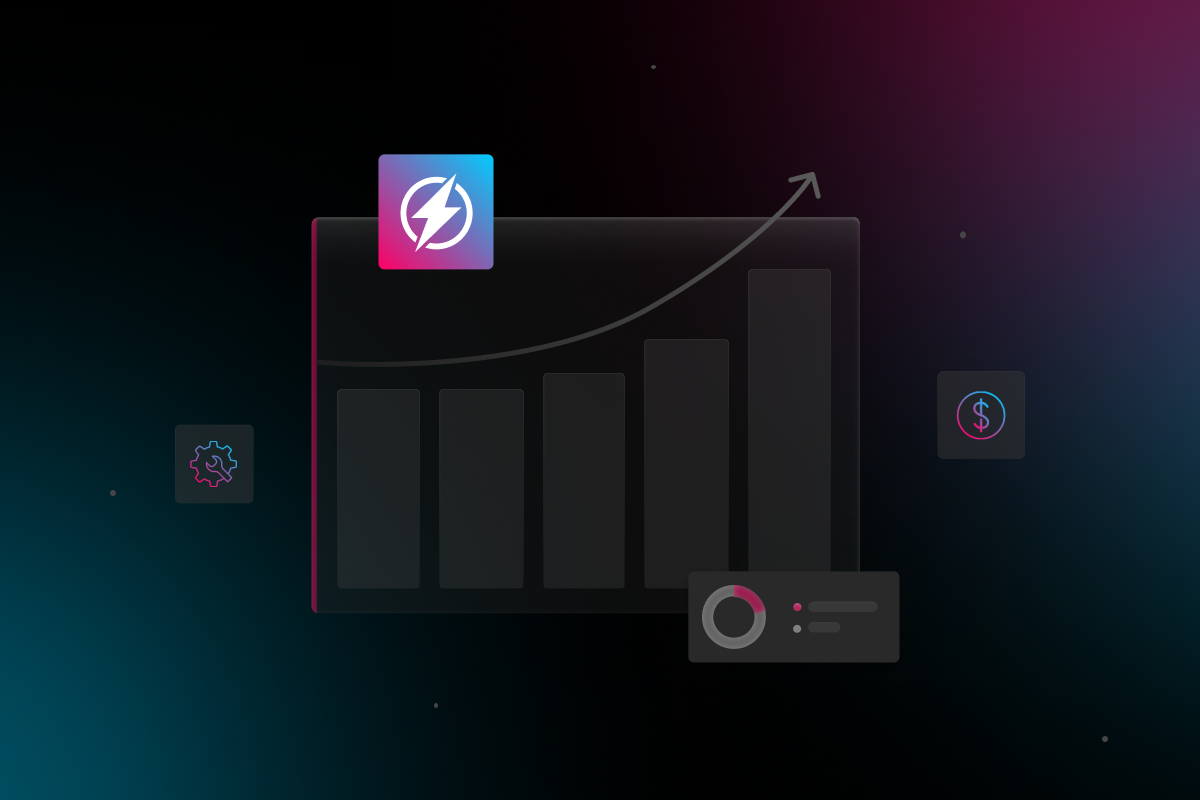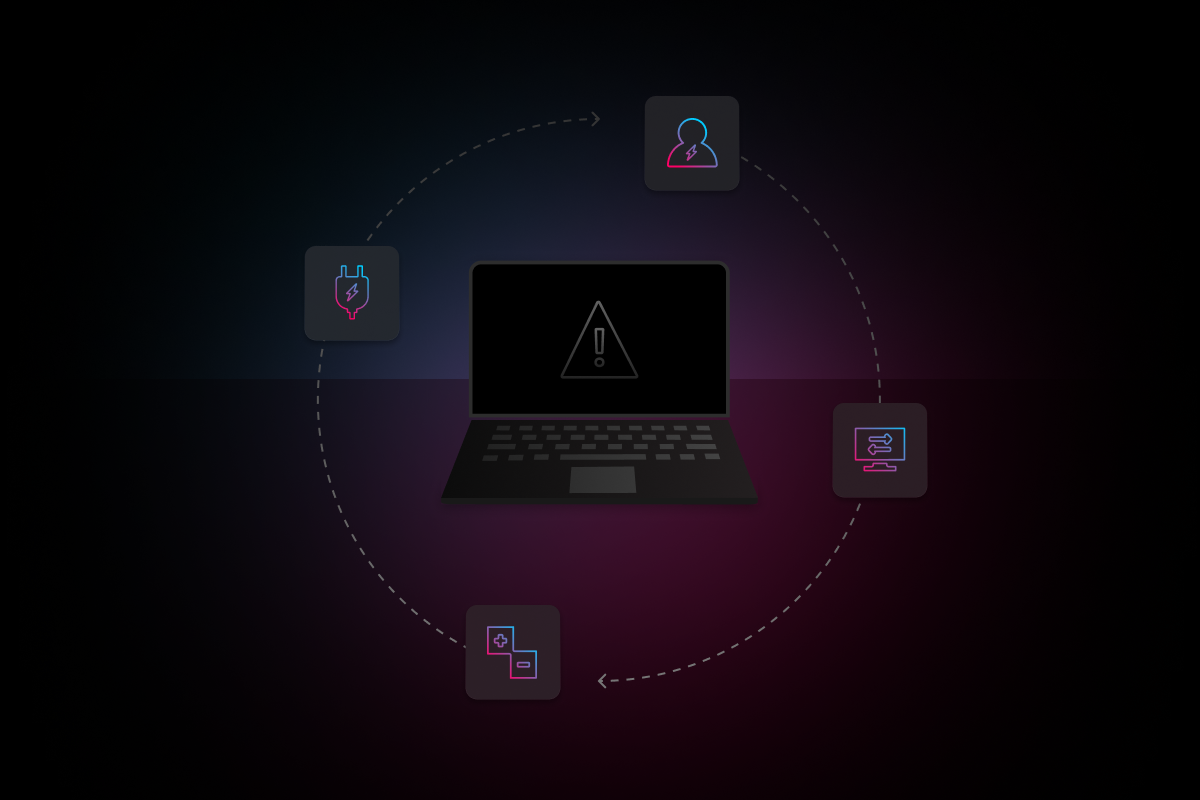It’s abundantly clear that remote work is on the rise. Consider this stat from a Zapier study: 74% of workers would be willing to quit a job that didn’t allow remote working for one that did.
Companies that are interested in attracting and retaining talent are incorporating work-from-home policies in order to cater to these preferences. While it’s important to meet the rising employee desire for flexibility as it pertains to remote work, it’s also important for employers to put the proper technology and cybersecurity measures in place.
Check out the seven ways that Electric can empower your end users to work from home effectively while keeping your company data secure.
1. Set up VPNs
A virtual private network (VPN) establishes a secure connection between a device and the office network, preventing web activity from being seen by others–making VPNs essential for any remote worker. Since public wifi at cafes, airports, and other places is notoriously risky, these will add an extra layer of security.
Even if an employee is working from their own home, a VPN can provide employers additional peace of mind that any sensitive information will be protected from any prying eyes.
For small businesses, VPNs are a must-have and can be a huge life saver when it comes to increasing security over company data. Electric can identify VPN solutions, rollout installation to end-user devices, and troubleshoot connection issues.
2. Provide real-time support
We have a 60+ person team, ready and willing to help. Once the Electric Slack App is enabled in your Slack workspace, your team will have access to Slack Electric whenever and wherever they need help. They’ll get a response from a member of our team in 10 minutes or less (our average is 6 minutes).
Electric’s team of experts is trained to handle a wide range of support needs. From the most basic password reset through device crashes, we’ve got your team covered.
3. Enable MDM
As part of working with Electric, we will implement industry-leading Mobile Device Management (MDM) software including Jamf for Mac and Kaseya for PC on endpoints in your environment.
MDM software helps manage all the applications on devices within your organization. It can be used to install, update, and remove/restrict any application on a device remotely. With remote workers, this is extremely important as it will allow us to seamlessly support your team wherever they are– whether in the office or not.
4. Implement SSO & 2FA/MFA
Single Sign-on and 2-Factor Authentication / Multi-Factor Authentication are additional protections to help protect the data within your cloud applications. SSO provides employers with flexibility, for example, giving employees access to all applications when in the office, but only a select few when working remotely as a safeguard.
2FA and MFA help ensure that the right person is trying to gain access by adding in extra levels of authentication.
We can provide your team with expert recommendations on SSO & 2FA/MFA solutions and implement them at your company. Trust us—it’s a lot easier than doing it yourself, especially if it’s not even your job.
5. Roll out security policies
Working remotely can involve working from a variety of different devices and not all them will be company-issued. This is what’s known as bring your own device (BYOD) and it has its own set of cybersecurity considerations that an organization should consider.
Companies can find themselves in the middle of a balancing act, trying to strike the right balance as employees want the convenience afforded by BYOD yet employers still face the risks associated with increased mobile endpoints.
By partnering with Electric, we can utilize MDM to remotely wipe a lost or stolen device and enforce policies and compliance across all your users and their devices.
6. Manage team collaboration apps
When working remotely, apps like Slack and Zoom that empower collaboration are crucial to keep teams connected and productive. At Electric, we recognize the importance of such apps and can ensure your team has access to them by managing permissions and enabling access.
Beyond just having access to these apps, it’s important to have the right policies in place across your teams and organizations to ensure effective collaboration.
7. Cloud drive organization
Cloud storage is integral to empowering the remote workforce’s productivity. Solutions like Google drive, Dropbox, Box, etc allow users to access files from wherever they are– whether it’s in the office, from the coffee shop, or somewhere else entirely.
At Electric, we can monitor user permissions across Box, Dropbox and Google Drive. Further, we can also fulfill employee file sharing policy requests (i.e. prevent employees from sharing files/folders with external domains).
Electric is here to support your remote workforce
Figuring out all your bases to cover is not an easy process to navigate, and that’s why Electric is here to support your SMB. Electric can work closely with your organization to help you find the right solutions to make remote work easier.