Overview
Key Milestones
Device Management
Enrollment in Electric’s Device Management service is a key milestone in implementation. This software helps to ensure that your company devices remain up to date with the software and the security tools it needs to fend off viruses and other security vulnerabilities, and it enables Electric to provide IT support to your end users. More information about Electric’s device management best practices can be found here.
Collections and Payment
During Implementation, Electric will partner with you to capture the necessary payment information to support your account. Subscription payments are eligible for auto-pay enrollment. Please note, customers are required to have a method of payment on file for procurement requests. This helps mitigate delays in securing equipment for your end users.
Non-compliance with Electric’s payment policies will be addressed via our non-pay policy, available for review upon request.
Managed Service Provider (MSP) Discovery
Customers with an existing Managed Service Provider (MSP) will need to migrate to Electric as part of the implementation process. Electric must be introduced to your MSP point of contact during the Kick Off and Account Setup phase of Implementation. Once introduced, we’ll set up an introductory call and coordinate the hand-off of your account*.
Topics you can expect to discuss at this stage include: Network, Onboarding and Offboarding, Provisioning, SaaS Access, Device Storage, Licensing Ownership, and Service Cutoff Date.
Procurement
Procurement support from Electric most often comes in the form of Device Procurement. During Implementation, Electric should be granted access to your company’s Apple Business Manager (ABM) portal. This sets the stage for Electric’s management & reporting capabilities via Apple’s Automated Device Enrollment and Electric’s device management solution.
If you have an existing ABM, please add electric@yourcompanydomain.com as an account admin. Click here to find instructions. If not, please follow these instructions to enroll your company with ABM, then add Electric as an account admin.
Electric can also support License Procurement, specifically, Google or Microsoft licensing. This is not a service that customers are automatically signed-up for, but is an option for customers that no longer have the capacity to facilitate license procurement and management in-house. If you would like Electric to procure and manage your email licenses, please tell your Implementation Specialist or Account Manager.
Electric Team Catalog
The Customer Experience and Services teams are here to help your company make the most of your partnership with Electric. Below, we describe some of the roles that you may interact with:
Implementation Specialists are the go-to persons between Sales and Customer Success, assisting new clients with their account setup and initial training. Their number one priority is to ensure Electric’s customers’ success with our IT services and accomplish this by delivering training and other programs to help drive adoption amongst end users.
The Customer Success team is responsible for helping customers identify evolving business needs and achieve the best results possible. This includes but is not limited to: contract renewals, partner product recommendations, and implementation of action plans that enable customers to reach their goals. All customers will be aligned to a dedicated Customer Success Manager or a team of Customer Success Coordinators based on their contract with Electric.
Professional Services facilitates billable IT projects and onsite services for Electric clients.
An IT project is defined as a temporary technology endeavor with a fixed beginning & end time. It has a set of defined tasks & assigned resources, undertaken to implement a new device, system, service software or result. Billable IT Projects go through initial discovery and submission through your Account Manager, where it is then passed to Professional Services for technical discovery, quoting and implementation.
Service Desk Technicians are responsible for Electric’s Real-Time Support Service. Technicians operate with various levels of expertise; some are focused on my general tasks while others have more specific skills and certifications that make them uniquely qualified to manage requests with greater complexity. Depending on your subscription, you can reach the Service Desk via the Electric User Hub, Email, or Chat via Slack or Teams.
How You Can Help
We look forward to guiding your team through Implementation, but there are key milestones that can’t be completed without your help!
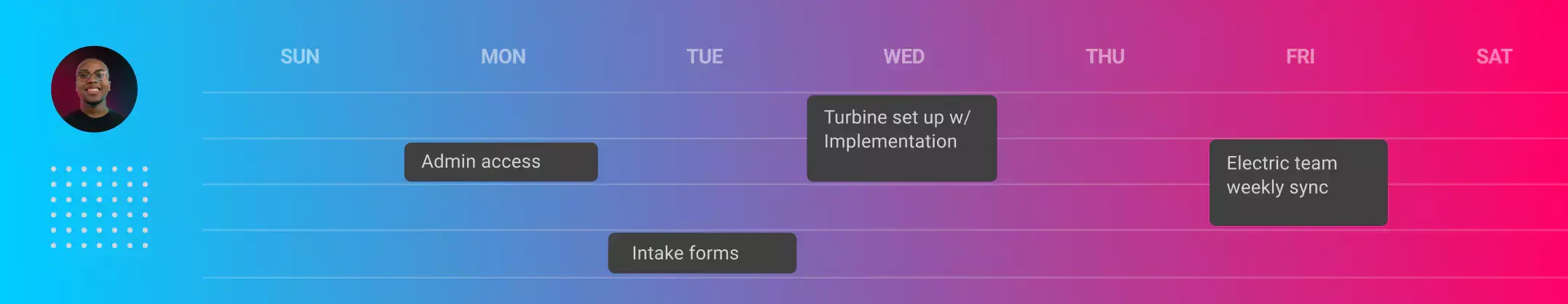
We kindly ask that your team is prepared to collaborate with Electric during Implementation by:
- Holding calendar availability to meet weekly with your Customer Experience team and align on outstanding items.
- Supporting the completion of Implementation tasks, including:
- Granting Electric admin access to email, chat, and other applications as decided.
- Completing the Customer Intake Form as requested based on your package.
- Setting-up your company configurations in Turbine as led by your Implementation Specialist.
- Confirming which end-users should be designated as ‘supported’ by Electric.
- Introducing Electric to the MSP provider you’ve had to date (if applicable)
- Assisting with the adaptation of Device Management software in the event that users do not respond to enrollment invitations sent by Electric.
Customer Resources
Below are the support and informational resources available to Electric’s customers. We highly recommend bookmarking the links provided in this section for easy accessibility in the future
Electric User Hub
A dedicated portal for your employee’s IT support needs with flexibility to either start a live chat or submit their request and get back to work. Access the Electric User Hub here!
Need help creating an account for the Electric User Hub? Check out this article. Please note, your registration will not be successful until your company has finished implementation.
Knowledge Base
Electric has a dedicated Knowledge Base to help our customers find answers to questions they have as they learn and continue to use our services. Search our Knowledge Base here!
Electric Status Page
In the event of an unexpected incident that disrupts Electric’s regular service, it’s important to us that customers remain informed as we troubleshoot. Subscribe to our Status Page to receive notifications about planned maintenance or unexpected outages in your inbox.